Differences across role types
Differences across role types
There are 3 different types of user views within Coro:
- Sales Manager
- Sales Rep, and
- Sales Ops
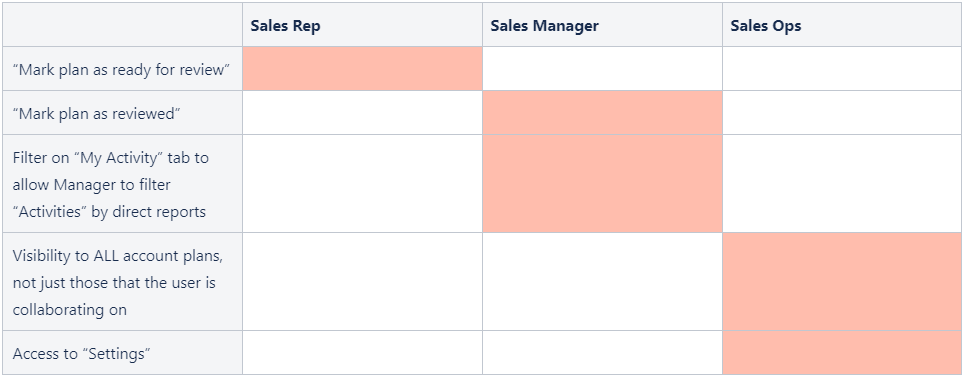
Assign Sales Reps and Managers within Coro
Assign Sales Reps and Managers within Coro
- Within Coro, go to Settings
- Select Roles
- Select the role type for each internal role. You have the option to select:
- Sales Manager visibility
- Sales Rep visibility, or
- None - If nothing is selected, that role type will not have access to the account plans within Coro.
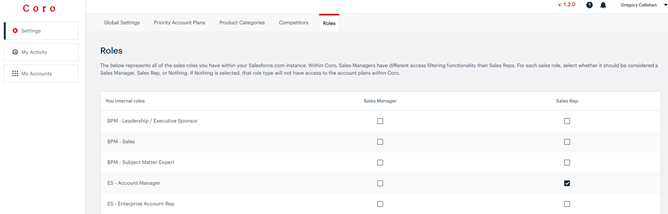
Assign Sales Ops role within Coro
Assign Sales Ops role within Coro
Define Sales Op users:
These steps should be implemented for all the users that are going to have a Sales Op access in the application.
- Within Salesforce, go to "Setup"
- Enter "users" into the search bar
- Open the list of users
- Open details per specific user and click on "Edit"
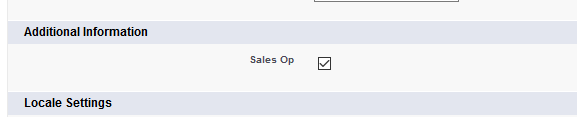
- Set the Sales Op checkbox to "checked"
- Click on "Save"
For additional information on creating the Sales Ops role checkbox, go to Add a Sales Op checkbox on the User page layout.